slToo Workflow
Introduction
A solution is presented to collaboratively work on and track requirements. Furthermore ensure the traceability over all specification items.
Motivation
On an embedded project some years ago that we inherited from previous collaborators, there was at least an Excel sheet with various requirements listed. The origins of this file was shrouded in mystery, but probably from some web-based ALM tool that definitely didn’t ship with the code.
All changes made by the various stakeholders were in different files. Merging those changes were tedious manual work with no clear traceability of who proposed which changes and no automated way to ensure there were no conflicting changes. Here a workflow is proposed that ensures clear authorship, fails to merge conflicting changes and creates PDF documents on top..
On a different project some full moons ago there was a test report in a Word document. This test report listed all requirements and how they were verified, i.e. testing or analysis. For every entry there was a link to the report documenting the relevant tests/analysis. This became tedious to keep updated and correct with every changed test or requirement. Here an automated solution is presented.
Collaborative Workflow
It is assumed that the owner of the requirements specification has an initial proposal. The generated xls and pdf documents will be distributed to all stakeholders.
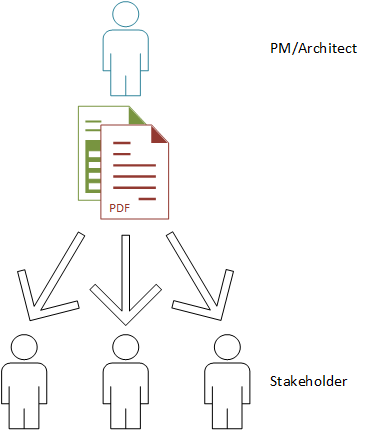
The stakeholders can edit the spreadsheets they’ve received to their liking without any side-effects. Their feedback will then be imported and reviewed. When all feedback has been imported, the various changes can be merged.
As all specification items are stored as plain text files, they can be merged
with your favourite version-control system, i.e. git merge. If there are
merge conflicts or review issues, they need to be solved separately.
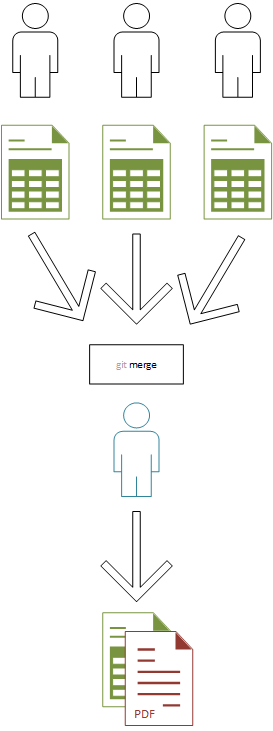
Generate a new set of documents (new baseline) for review. Repeat this process until the project is finished.
Requirements
Every requirement specification issue is stored in its own file. The following
example is called SW-AS-501.req. This allows us to track changes with a
version control system, i.e. git.
In the following image a reference specification item is shown.
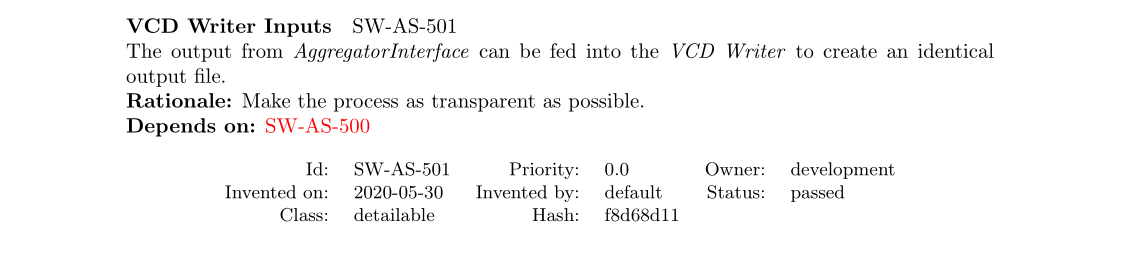
The item’s identifier is given next to the title. The hash calculated over the title, description and identifier.
Editing Requirements
The specification can be edited using any compatible spreadsheet program. It will be along the lines of the following image.
New items can easily be created by copying the existing rows.
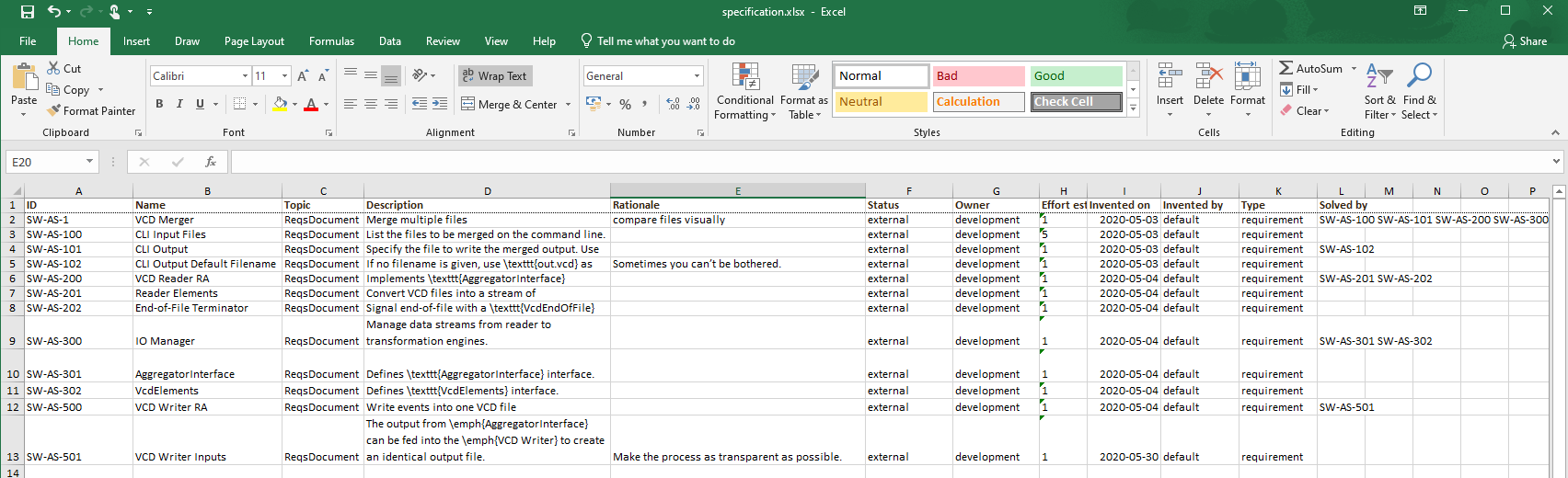
Traceability
Ensure that verification and validation (V&V) activities are invalidated when requirements change, i.e. requirements traceability1:
Requirements traceability is the ability to follow and audit the life of a
requirement, in both a forward and backward direction; from its origins,
through its realization in the design and functional specifications, to its
eventual development and deployment and use, through subsequent rounds of
modification and refinement.
Traceability to Tests
The previous specification item SW-AS-501 is referenced the
unit-tests2. The following code snippet shows the test code and the
reference.
def test_read_write_engines(record_property, dummy_vcd_file):
"""Write-back from read file, equal output"""
record_property('req', 'SW-AS-501-f8d68d11')
record_property('req', 'SW-AS-500-4c1a395a')
ofile = 'test_writeback.vcd'
reader = pymergevcd.vcd_reader.factory(dummy_vcd_file)
writer = pymergevcd.vcd_writer.factory(ofile)
writer.process_source(reader)
assert filecmp.cmp(dummy_vcd_file, ofile)
The previously defined record_property creates the following lines in the
xunit XML results file result.xml.
<testcase classname="tests.test_io_manager" file="tests/test_io_manager.py" line="20" name="test_read_write_engines" time="2.830">
<properties>
<property name="req" value="SW-AS-501-f8d68d11"/>
<property name="req" value="SW-AS-500-4c1a395a"/>
</properties>
</testcase>
The result.xml file is then used to derive the traceability matrix.
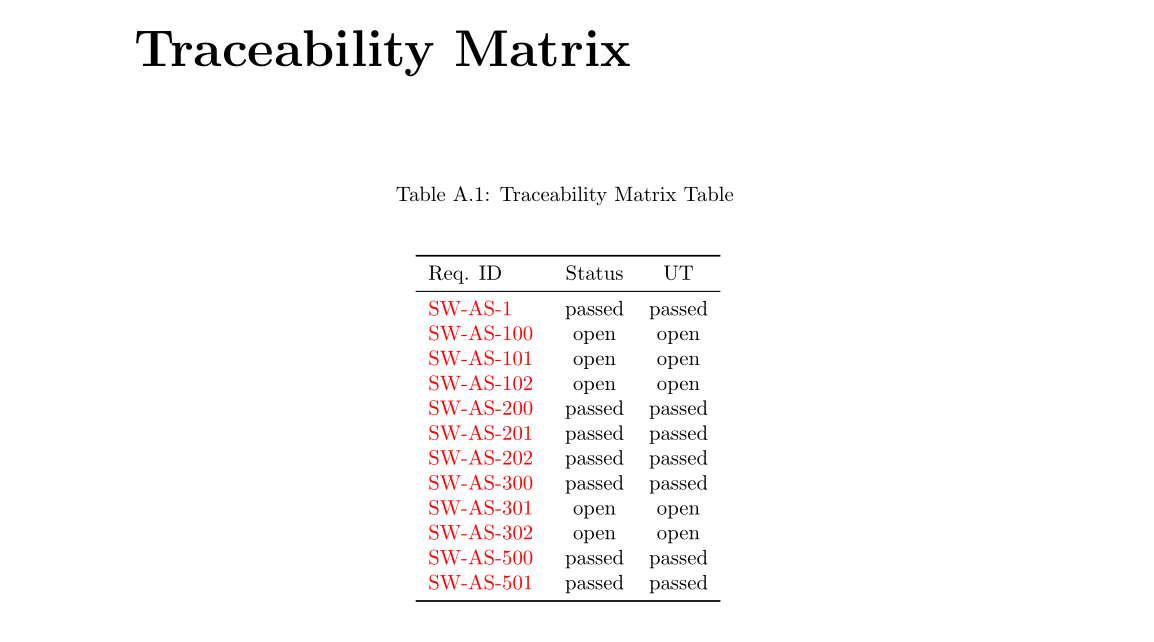
Should this specific specification item change so will the traceability matrix show a failed instead of passed. This due to the different hashes.
Example Document
The previous examples were copied from the architecture specification3 for pymergevcd.
Further goals
- Keep the specifications documents and code synchronised
- Single source of truth
- Automate the generation of documents
- Always up-to-date documents
- Document baselining
- Edit requirements with Excel.
- Integrate with your CI/CD pipeline
- Still there in 10 years.
Alternatives
This is an incomplete list of existing ALM tools that will solve your problems with a different UI.
- sphinx-needs
- doesn’t offer computed traceability, traceability is static and done manually
- Octane ALM
- Codebeamer
- Aligned elements
- …
They’re gone in 10 years though.
Last updated: 2021-09-19
-
Please don’t do this ↩